GitHub Setup
GitHub hosts our project repositories (repos). Practitioners will need access to the project repositories in order to contribute to the project. In addition, we utilize many other features of GitHub. An account will be necessary to access those as well.
1. Create GitHub Account
- If you are a UCSC employee and have been asked to work on the project you will need a free github account associated with your UCSC email. This is a two-step process. The attributes below represent the recommended approach. You can sign up for an account at this link.
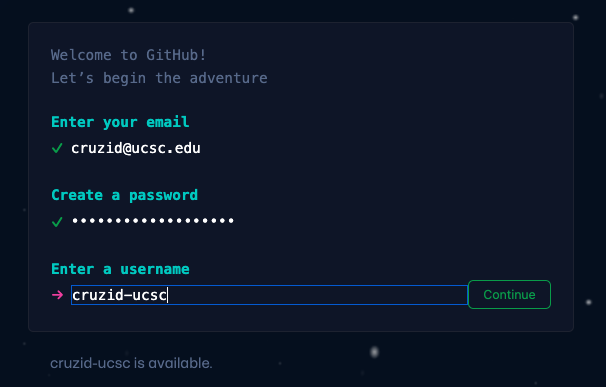
- How to enable MFA/2FA for Github video and documentation
📋 MFA/2FA How To Documentation
Once your account is created you will need to enable MFA/2FA authentication. This needs to happen prior to being added to the UCSC GitHub Organization where you will have access to project documentation, git repositories, and additional project resources.